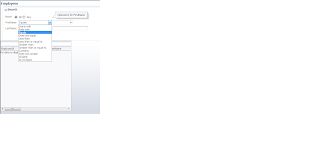Generally we use sequence number in EntityImpl class create() method using the following code
SequenceImpl seq=new SequenceImpl("EMPLOYEES_SEQ",getDBTransaction());
setEmployeeId(seq.getSequenceNumber());
or we will set expression in default attribute of Entity Object xml file. If we follow this approach we will loose the sequence numbers. To avoid this use the following approach
Step 1: Go to entity object xml file --> select the EmployeeID -- > go to defalu value and set -999 or -9999. Because the sequence number never reach the negetive value.
Step 2: Generate the java class for EO and override the doDML() method
protected void doDML(int operation, TransactionEvent e) {
if(operation==this.DML_INSERT){
SequenceImpl seq=new SequenceImpl("EMPLOYEES_SEQ",getDBTransaction());
this.setEmployeeId(seq.getSequenceNumber().intValue());
}
super.doDML(operation, e);
}
Step 3: Run the application
SequenceImpl seq=new SequenceImpl("EMPLOYEES_SEQ",getDBTransaction());
setEmployeeId(seq.getSequenceNumber());
or we will set expression in default attribute of Entity Object xml file. If we follow this approach we will loose the sequence numbers. To avoid this use the following approach
Step 1: Go to entity object xml file --> select the EmployeeID -- > go to defalu value and set -999 or -9999. Because the sequence number never reach the negetive value.
Step 2: Generate the java class for EO and override the doDML() method
protected void doDML(int operation, TransactionEvent e) {
if(operation==this.DML_INSERT){
SequenceImpl seq=new SequenceImpl("EMPLOYEES_SEQ",getDBTransaction());
this.setEmployeeId(seq.getSequenceNumber().intValue());
}
super.doDML(operation, e);
}
Step 3: Run the application