Hi folks in this post i will show you how to display remote server image in Oracle MAF application.
Recently i have got requirement to display the images of remote servers in MAF application.
Generally in ADF web application if we add URL to Source attribute it will display image in page. But same will not work with MAF application.
Now Follow the below steps
Step 1:
I'll take google image here. Using below URL you can access the image
http://www.google.co.in/images/srpr/logo11w.png
Now we will display the same image in Oracle MAF application
Step 2:
Create MAF application and add amx page in maf-feature.xml
Step 3:
Add image tag with URL as shown below
<amx:image id="i1" source="http://www.google.co.in/images/srpr/logo11w.png" inlineStyle="height:20%; width:30%;"/>
Step 4:
Open maf-application.xml file and go to security tab and add the domian in URL whitelist as shown below
Output:
Recently i have got requirement to display the images of remote servers in MAF application.
Generally in ADF web application if we add URL to Source attribute it will display image in page. But same will not work with MAF application.
Now Follow the below steps
Step 1:
I'll take google image here. Using below URL you can access the image
http://www.google.co.in/images/srpr/logo11w.png
Now we will display the same image in Oracle MAF application
Step 2:
Create MAF application and add amx page in maf-feature.xml
Step 3:
Add image tag with URL as shown below
<amx:image id="i1" source="http://www.google.co.in/images/srpr/logo11w.png" inlineStyle="height:20%; width:30%;"/>
Step 4:
Open maf-application.xml file and go to security tab and add the domian in URL whitelist as shown below
Output:

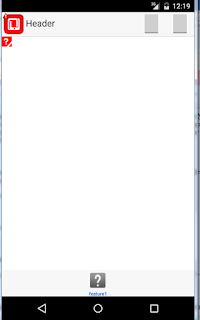


No comments:
Post a Comment